

I wanted to use my Garmin 305 for navigation on the Bob Graham Round, but it's nominal 10 hour battery life is nowhere near the regulation 24 hours allowed for that challenge. Also, I was fed up with the charging cradle connections being unreliable, so the wretched thing would keep turning itself on when docked but not communicating or charging. So I wanted a USB socket actually on the watch itself. That way I could plug it in to an external charger to use on extended adventures, and have a reliable computer connection -- one that I could use at home and work without carrying the docking cradle, too.
The detail is below, but the short story is that it works very nicely. Above I have an "Executive" solar charger from PowerBee tucked into a Sub4 "ican" armband from Up and Running in Keswick, and my watch is charging on a walk up Scafell Pike. The solar charger has a 3400 mA.hr battery giving a combined battery life of a couple of days. The transparent armband means it should pick up a little solar energy as a bonus, weather permitting. This combination was fine both running, and scrambling up rocks with both hands.
Disclaimer: if you try this you'll probably end up with a broken GPS watch, burns, a ruined PC USB bus and a gluey mess on your dining-room table :-)
PS as a result of this, I've been pointed to someone who did a nice job of hacking their Garmin 310XT with additional battery capacity, to get it to last through the fearsome Lakeland 100 miler.

I wanted to keep backwards-compatibility with the docking cradle, so the idea was to connect wires alongside the existing charging/comms contacts on the back of the watch leaving the existing connections flush with the watch back as before. That meant cutting channels into the case of the watch to accommodate the very fine Kaynar wire I had. I did this using the awl and small blade of my trusty Swiss Army knife. So far, so good.
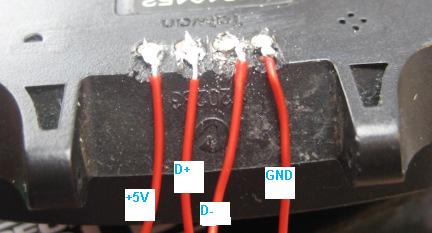
I'm a software guy, so I know the importance of good soldering. Shame I'm no good at it...
The wire did stick OK to the brass contacts, but I managed to break and have to resolder them all a number of times, making a bit of a mess of the back of the watch by the time I'd finished. Remarkably though, it still worked. I filed the contacts down a bit so that they would be flat and smooth against my wrist, and still work with the cradle. I should add more solder and/or glue to fill up the remaining gaps probably, too.
I figured out the pinout by checking continuity between the docking cradle pins and PC-end USB plug. The pinout of the mini-USB socket is on a lot of web pages.

Before I could do any more damage, I stuck the wires down using the shiny new hot melt glue gun I bought for this job. Shame I was too impatient to wait for it to heat up properly first time, so I ended up having to hack off the not-very-well-stuck glue, repair the connections I broke yet again, and then have another go. Now at least the connections on the back of the watch were reasonably safe.

I bought two USB sockets on eBay -- everyone sells plugs, but the sockets are harder to come by -- and they were fine-pitched surface mount jobs. I trashed the first one rather so the backup was invaluable. After much swearing I managed to attach all four wires at once, so I now had an electrically serviceable if very delicate solution.


Out with the hot melt glue again, and I applied it liberally under and round the socket and wires to keep them all safe before my dodgy soldering could fall apart again.
I took a bit of care not to gum up the strap where it needs to rotate about its connecting pin. Also, the top of the socket has some metal bendy bits that need to bend upwards and then spring down again when a plug is inserted, so I left a space over the top.
Finally I tried to make a fairly boxy opening shape so that I can bung up the hole with Blu-Tack to keep the rain out to some extent. Fingers crossed.

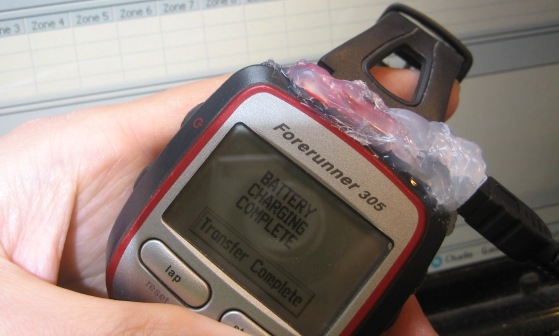
Finally, I connected it to the PC and uploaded data to make sure that both the power and serial lines were still connected correctly. Pretty it ain't, but I now have a 305 with a USB socket -- a possible world first!